Rockstable Monitor Arm | Monitor Mount Professional, for 13-32 inch Flat or Curved Screens
Rockstable Monitor Arm | Monitor Mount Professional, for 13-32 inch Flat or Curved Screens
SKU:
In stock
GPSR Informationen
Manufacturer Information
Manufacturer Information
Responsible person
Responsible person
Share









For VESA 75 and 100
Thanks to the standardized VESA installation, you can install all monitors that support VESA 75mm or 100mm. Curved monitors are also supported by our monitor arms.
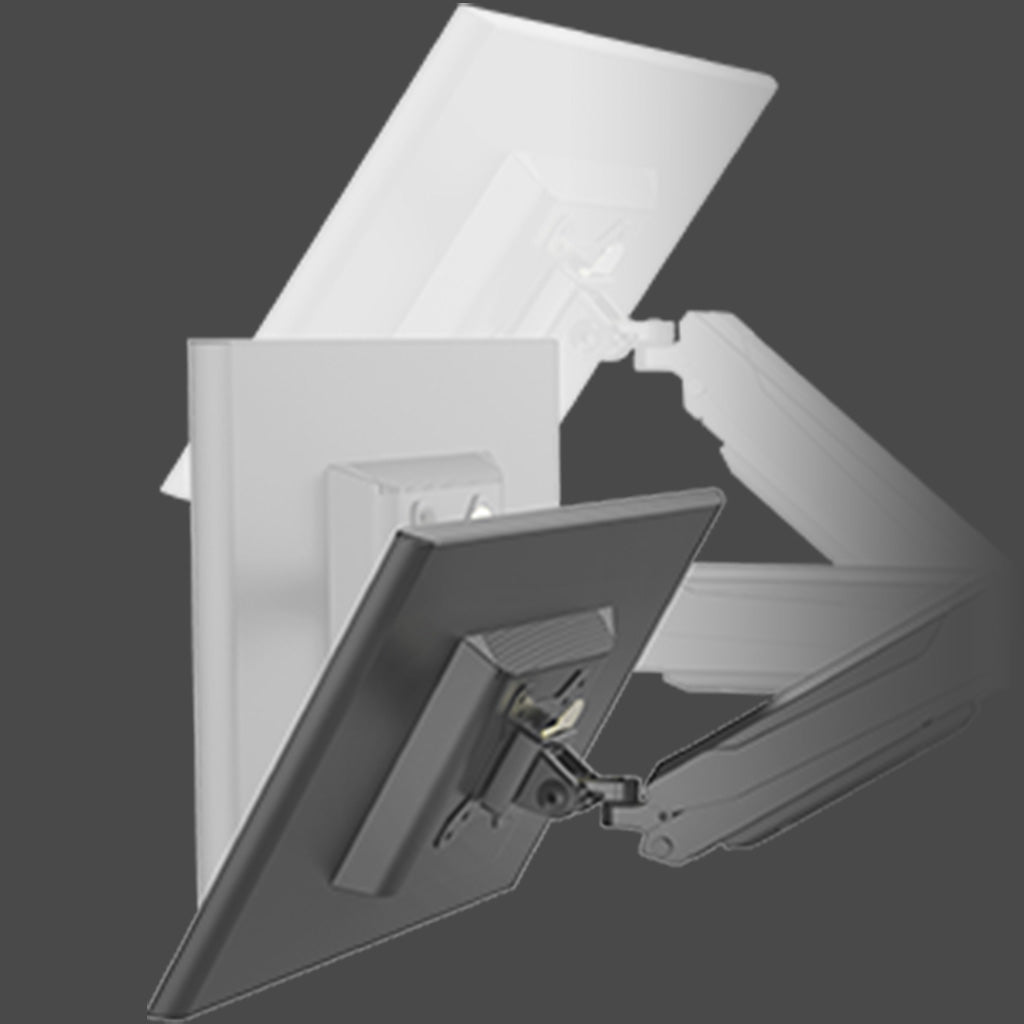
Tilt, rotate, swivel
The monitor arm allows you to easily adjust the position of your monitor as it has smooth-running and stable gas pressure springs. By swiveling, tilting and tilting, you can adjust the position of the monitor exactly to your needs.

Easy attachment
You can easily attach the monitor arm to your desk using the clamp. There are also two USB 3.0 and audio interfaces in the base for simplified operation.
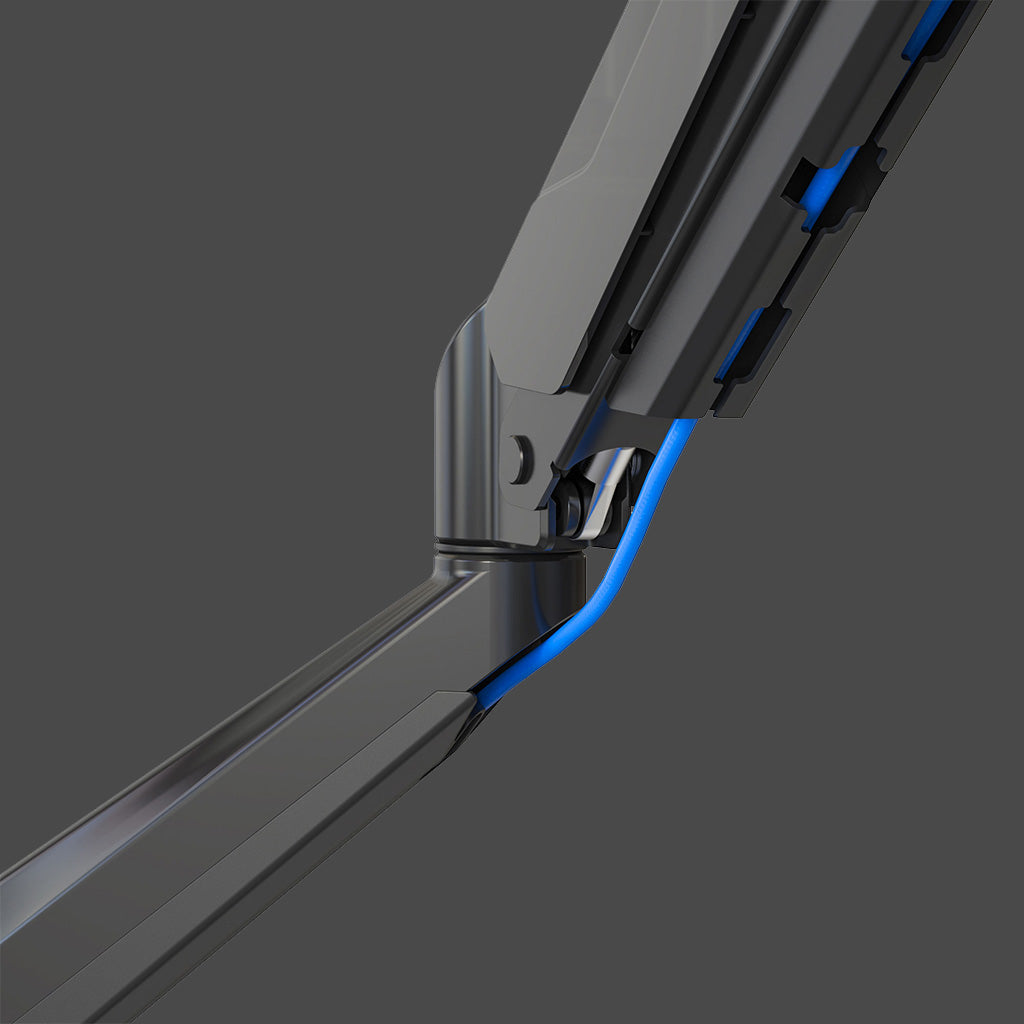
Integrated cable routing
The integrated cable management makes it easy to conceal the monitor cables.

Ergonomics and tidiness
A tidy, modern desk and ergonomic working, playing games or watching videos combined in one product.
FAQ
How are the monitor arms installed?
Mounting is very simple with the supplied clamp. This is screwed to the edge of the table and holds the monitor holder in place. It is also possible to screw the base of the holder directly to the table top. In this case, however, the screws must be purchased separately.
My arm isn't holding the monitor, what should I do?
On a monitor arm with a gas strut, there is an adjusting screw on the joints that must be turned in the plus direction. This increases the force of the gas strut. If the arm moves upwards when a monitor is mounted, the adjusting screw must be turned in the minus direction. If none of this helps, your monitor is unfortunately heavier than the maximum permissible load specified by us.
How do I know that my monitor is compatible with the mount?
The monitor mounts are screwed on with VESA 100x100mm or 75x75mm. Whether the monitor has this type of mounting is usually indicated in the operating instructions or in the monitor specifications.
What is the advantage of a monitor mount?
The big advantage of monitor mounts is their ergonomics. The monitors can be easily adjusted to eye level, so the back remains straight. Another advantage is the space created by the mount.









